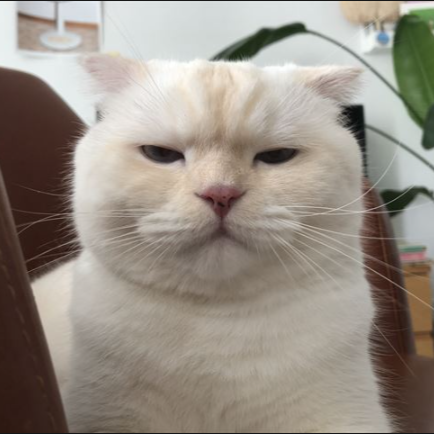Notice
Recent Posts
Recent Comments
Link
| 일 | 월 | 화 | 수 | 목 | 금 | 토 |
|---|---|---|---|---|---|---|
| 1 | ||||||
| 2 | 3 | 4 | 5 | 6 | 7 | 8 |
| 9 | 10 | 11 | 12 | 13 | 14 | 15 |
| 16 | 17 | 18 | 19 | 20 | 21 | 22 |
| 23 | 24 | 25 | 26 | 27 | 28 | 29 |
| 30 |
Tags
- 북마크한 목록 가져오기
- ERD
- 백엔드
- Python
- js
- 장고
- 개인페이지
- 다항 논리 회귀
- serializer
- 팀프로젝트 기획
- 머신러닝
- 이진 논리 회귀
- 딥러닝
- Django
- test.py
- python to json
- DRF
- json to db
- API명세
- original set
- 팔로우 기능 에러
- 비밀번호 수정
- 댓글지우기
- 와이어프레임
- class view
- 프론트엔드
- 댓글쓰기
- 프로필사진 업로드
- CNN
- docker
Archives
- Today
- Total
코딩 개발일지
웹개발 종합반 1~2 주차 복습 본문
<!DOCTYPE html>
<html lang="en">
<head>
<meta charset="utf-8">
<meta name="viewport" content="width=device-width, initial-scale=1, shrink-to-fit=no">
<link href="https://cdn.jsdelivr.net/npm/bootstrap@5.0.2/dist/css/bootstrap.min.css" rel="stylesheet"
integrity="sha384-EVSTQN3/azprG1Anm3QDgpJLIm9Nao0Yz1ztcQTwFspd3yD65VohhpuuCOmLASjC" crossorigin="anonymous">
integrity="sha384-MrcW6ZMFYlzcLA8Nl+NtUVF0sA7MsXsP1UyJoMp4YLEuNSfAP+JcXn/tWtIaxVXM"
crossorigin="anonymous"></script>
<title>기호 연습페이지</title>
<style>
.title {
font-family: 'Handjet', cursive;
width: 400px;
height: 350px;
color: crimson;
font-size: 50px;
font-weight: bold;
text-align: center;
background-image: url('https://img.freepik.com/premium-vector/ai-chip-cpu-icon-design-in-gradient-blue-color-ai-processor-icon-logo-design-template_771881-175.jpg');
background-position: center;
background-size: cover;
}
.ID {
margin: 0px 0px 0px 92px;
}
.PW {
margin: 10px 0px 0px 40px;
}
.button {
margin: 20px auto 0px 150px;
}
.set1 {
width: 350px;
margin: 20px auto 0px auto;
}
.loading {
margin: 30px auto 0px 20px;
}
.weather {
font-size: 25px;
margin: 0px auto 30px 120px;
font-family: 'Handjet', cursive;
}
</style>
<script>
$(document).ready(function () {
fetch("http://spartacodingclub.shop/sparta_api/weather/seoul").then(res => res.json()).then(data => {
let number=data['temp']
$('#temp').text(number)
})
})
</script>
</head>
<body>
<div class="set1">
<h1 class="title">AI Practice</h1>
<div class="weather">
Now SEOUL : <span id="temp">20</span> °C
</div>
<p class="ID">ID : <input type="text" /></p>
<p class="PW">Password : <input type="text" /></p>
<div class="button">
<button type="button" , class="btn btn-outline-primary">LOG IN</button>
<div class="loading">
<div class="spinner-border text-danger" role="status">
<span class="visually-hidden">Loading...</span>
</div>
</div>
</div>
</div>
</body>
</html>
혼자 만들어봄. (오픈북 ㅋㅋ 사실상 별로 한게 없음)

'AI 사전캠프 > 웹개발 종합' 카테고리의 다른 글
| 웹개발 종합반 3~4 주차 복습 (0) | 2023.08.04 |
|---|---|
| 웹개발 종합 5주차 (0) | 2023.07.28 |
| 웹개발 종합 4주차 (0) | 2023.07.26 |
| 웹개발 종합 3주차 (0) | 2023.07.25 |
| 웹개발 종합 2주차 (0) | 2023.07.20 |